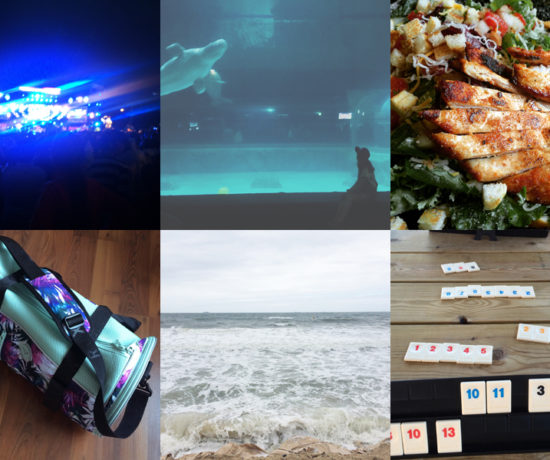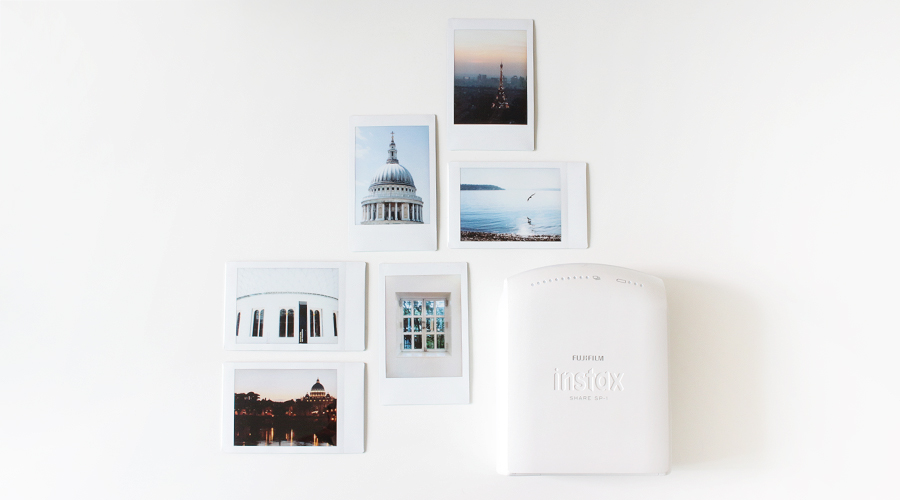
As a child, I waited with starry eyes for that small bit of polaroid magic. After a low whirl the camera would spit out a blank white square that I would frantically wave about. Slowly the colors would spread throughout the glossy paper and would stand mesmerized by the picture coming to life. I’m glad I was born during those warm analogue days when digital cameras and smart phones didn’t exist.
Fast forward twenty years. I’ve been throwing around the idea of buying either a toy camera or a polaroid for the past four months. I’ve always wanted a polaroid camera, but polaroid film is notoriously expensive. I debated the idea of whether I really wanted to spend that much money when I was bound to get a mix of duds every now and then. Then I found that Fuji Film had come out with a polaroid printer called Instax Share. This basically allows you to take as many photos as you’d like with your phone and pick the best ones to print. When I spotted the printer at the Kyobo bookstore in Seoul at a discount, I was sold.

The best thing about the Instax Share is that I can print out the photos I took while I was traveling! If I had gotten a regular polaroid camera, this would be out of the question as I most sadly lack the ability to travel back in time (shame really). Anyway, I’ve been having so much fun printing out my photos from Europe that I’ve already used up a pack of film. As I was pulling out a new pack of film, I thought I’d record the process to show you how simple it is:
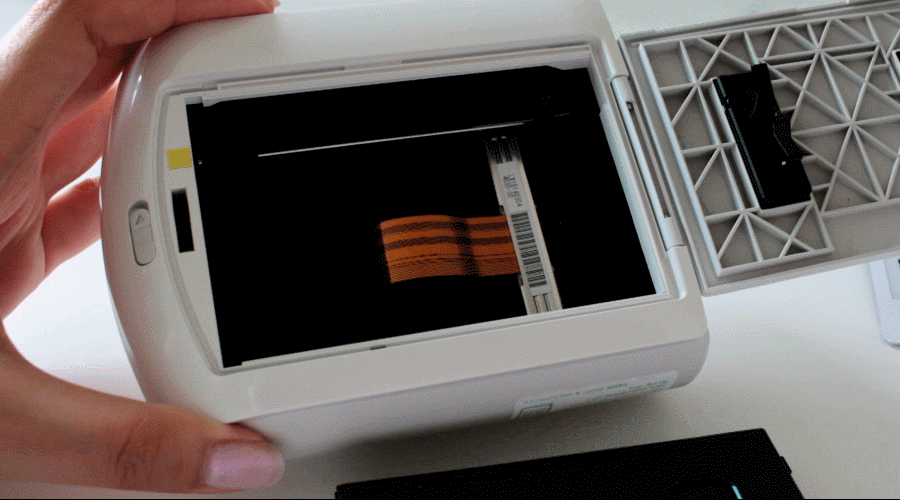
After taking the new film out of the aluminum wrapping, align the yellow lines of the Instax Share and the film and drop it in. When you close the back, it should automatically start whirling the way film cameras do when you put in a new roll of film.
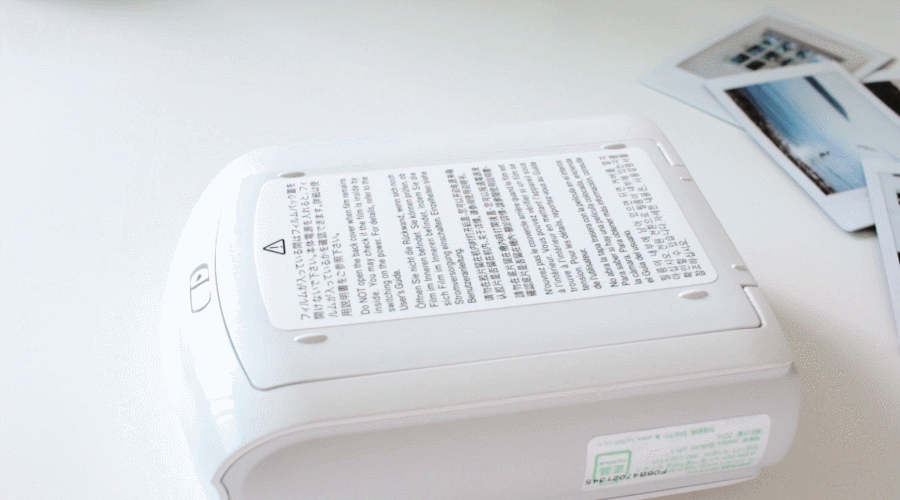
A black cartridge should pop out. Not to worry, it’s just the seal. You haven’t wasted any film so whatever you do don’t open the back. If you open the back once the film is inside, you’ll ruin all the film as it is sensitive to light.
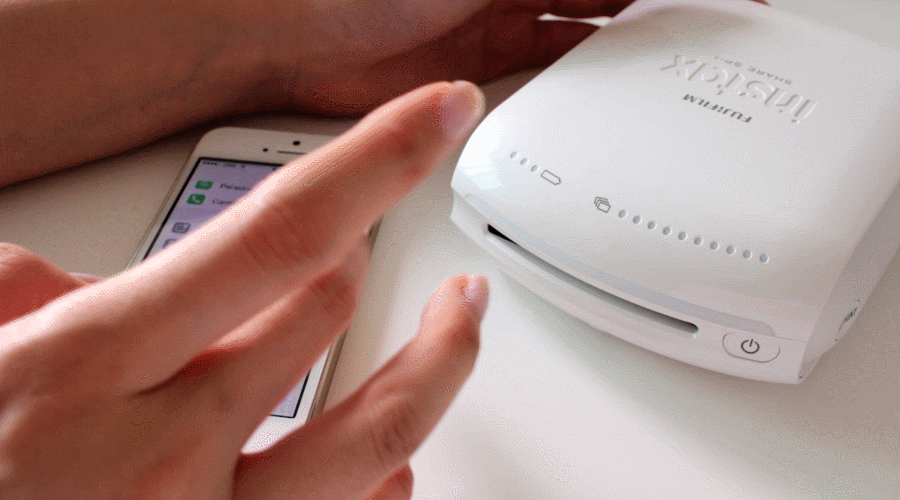
Download the Instax Share app and install it on your phone. Then turn on your Instax Share and connect to it by wifi. In the printer settings of the app, you can set up your new password (default password: 1111).
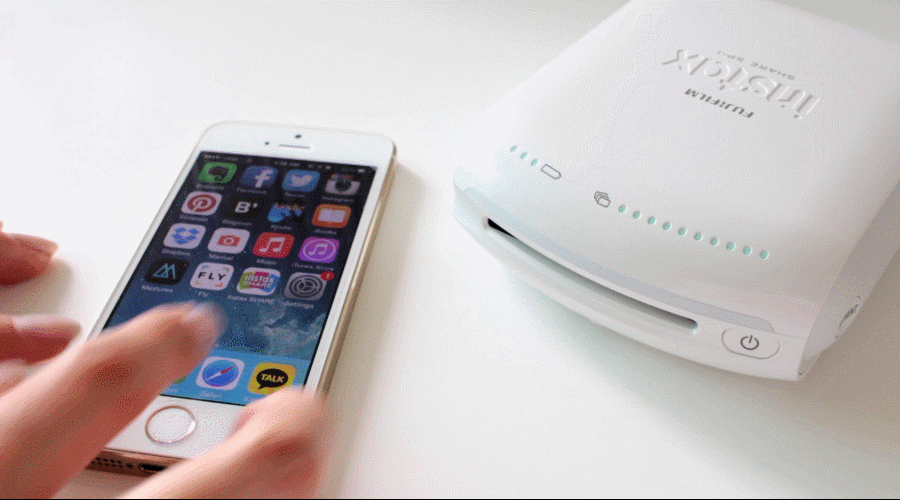
Now you can choose a photo to print from your photo library. Here, I’m choosing the picture I took of Psyche revived by Cupid’s Kiss at the Louvre museum.

Then reposition the photo to make sure nothing important is getting cut off. I haven’t bothered with any of the filters, as I like to edit my photos using a photo editing app.
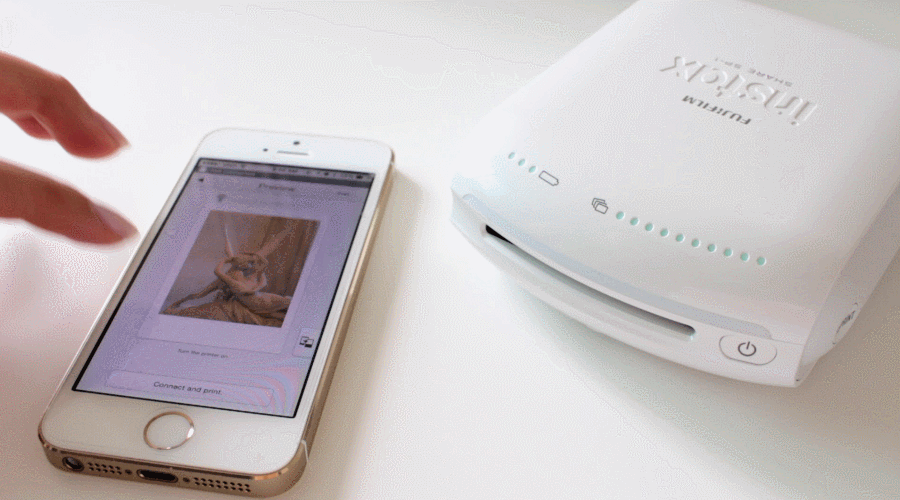
Press print and watch with anticipation for the polaroid to come out!
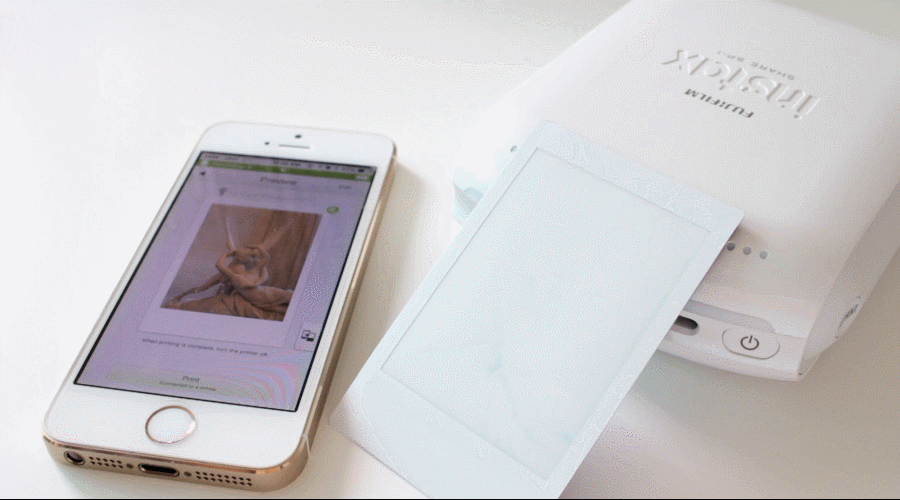
Watch as your photo starts to appear! This GIF image should play in real time (depending on your internet connection), so you can get a feel for how long it takes for the image to start to develop.

As you can see, a light has gone out to keep track of the print I’ve just made. When all the lights go out I need to change the film cartridge. It takes some time for the film to fully develop, so don’t fret too much if the photo seems fuzzy at first. I usually turn off the device at this point to save the battery. There is a power adapter, but you can order separately. Luckily for me, Fuji Film Korea currently has an event where you get a free pack of film and a power adapter for registering your device. Personally, I think the device should just come with a starter pack of film and a power adapter given how much I paid for it.

Compared side by side, the polaroid isn’t as sharp as the digital photo. I think as long as you’re not expecting HD quality and enjoy the soft warm colors of a polaroid, you’ll be happy. My only gripe is that the width x height ratio differs from the photos I use on my blog, so a big chunk of the margin gets cut off. I’ve been racking my brain for a workaround for this, but haven’t come up with a solution yet. Let me know if you have tips in the comments below.
Your turn ♥ Have you ever tried using a polaroid camera or printer before? Which photo would you print if you had a polaroid printer? Leave me a link in the comments below :)